Diamond Plate Seamless Fill Photoshop Action

We’ve released a simple yet quite useful Action for Adobe Photohop CS2 or higher named Diamond Plate Auto Fill. What this action does is create perfect and seamless diamond plate fills within any black text or black object. With text, the thicker the text, the better.
This is a great action especially for those creating artwork for t-shirts and posters. The end effect is easily modified by using the hue-saturation functions of Photoshop in addition to adding enhancements such as shadows, strokes, etc to the diamond plate filled object(s).
The Action will make an adjustment if your image isn’t absolutely black to avoid any error. It includes diamond plate fills in five colors and three sizes along with the final result easily adjusted using the various tools within Photoshop.
When running the action, there must be some open area outside the object. For example, lets say you just want to create a large square and fill it with diamond plate. Its not possible to simply fill a Layer with black and run the action. There needs to be some transparent or white space beyond the edge of the object within the layer.
This Photoshop Action is very easy to use so we have not included any form of documentation. So its suggested to watch the video below or in a larger size on its video page here.
A tip to get a dramatic effect when wanting to create a background filled with diamond plate is to first create an object, this could be a square for example and fill with black. Make sure to leave a little room outside the area to be filled and do not have any part of the target image touching the edges of the canvas in Photoshop.
After filling the solid image with diamond plate, open a colorful background image such as flames, a brick wall, inverted clouds, etc and add this image to a Layer under the diamond plate fill. Now experiment with changing the Blending Mode of the diamond plate layer to incorporate the underlying image as in the graphic below. In this example, I placed an image of a flame under the gray diamond plate fill and changed the Blending Mode of the diamond plate layer to Vivid Light.
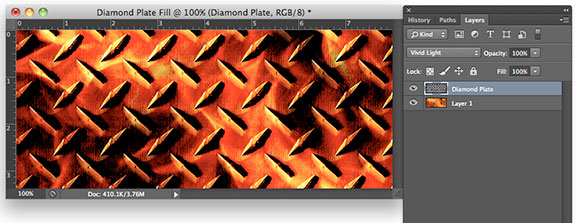
If you’re doing t-shirts, posters, vinyl graphics, vehicle wraps, etc., I’m sure you’ll find countless uses for this action and included seamless fill patterns. And best of all, its free!

Make sure to watch the video on how to use and install the action and if you like it, tell others about it and where to download their free copy!


