Photoshop Sketch Effect Action
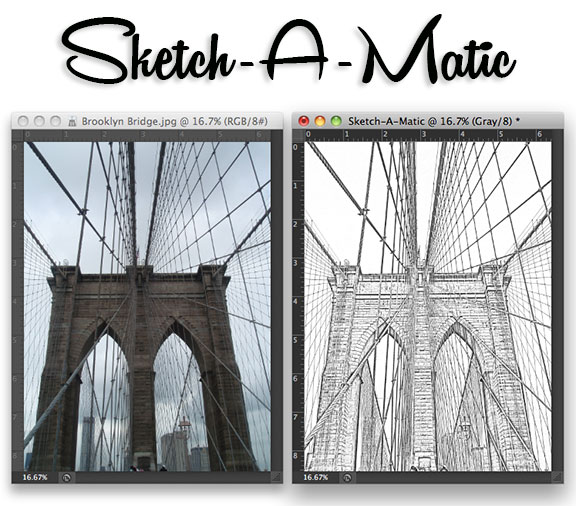
We’ve recently added a new Photoshop Sketch Effect Action to our website for free download named Sketch-A-Matic! Sure, there’s plenty of methods to create a sketch using a photograph in Photoshop although we thought, what the heck? Lets make it simple, especially for those newer to Photoshop by writing an easy to use Action along with a PDF User Guide and video illustrating its use.
We’ve included the ability with Sketch-A-Matic for the end user to adjust the magnitude of the effect from a light pencil style drawing to a heavier charcoal type grayscale look. Plus, once the effect is complete, we show everyone how to add color to it, which makes it great for using the sketch artwork for printing posters, photos, t-shirts using transfers or DTG printers, incorporating the art within another project, etc., and more without being dictated by black and white only.
Sketch-A-Matic is not the same software as the higher-end QuikDraw, which is a part of our t-shirt color separation package UltraSeps v2. Its an entirely different way to convert an image and generates a different effect.
Although beginner to intermediate Photoshop users should find this action quite helpful, I think experienced users will also find a place for it within their graphics toolbox due to its speed, simplicity and excellent results.
Aside from its intended function, I’m sure many will find other creative uses for this Photoshop Action.


